Okay, full disclosure, WE have no idea how to make a book trailer.
But Lisa Black does--and, it turns out, this full time latent print examiner and CSI for a police department in Florida has a whole nother talent! Not only is her fourth book Defensive Wounds just out from Harper Collins--but she incredibly has time to make her own book trailers! And not only that--she's gonna show us. Step by step.
Get out your notebooks, Reds.
Lights, Camera, Action!
Do you ever feel like you’re not doing enough to p
Correction--a vast, teeming, and expensive ocean. All publicity costs something. So I try to make the most of what costs the least, what I can do at home on the PC I already own, in my spare time, for free (and without being an über-hacker): Make your own book trailer.
***First, you’ll need Windows Movie Maker (if you don’t have it you can probably download it for free). If you have something else, try it, they’re all fairly similar.
Make a folder on your desktop for your photos and music. Open Powerpoint and Insert – Clip Art. You want to make a collection of all the photos that you think you’ll use in your  trailer. The beauty is, there’s lot of them, and they’re free, so grab any one you like. Type in the keywords from your book, ‘murder’ ‘crime’ ‘actress’ ‘seeing-eye dog’ or anything else that strikes your fancy. Or use your own photos, any jpg will be just fine--just don’t use anything you don’t have the rights to. Same with the music.
trailer. The beauty is, there’s lot of them, and they’re free, so grab any one you like. Type in the keywords from your book, ‘murder’ ‘crime’ ‘actress’ ‘seeing-eye dog’ or anything else that strikes your fancy. Or use your own photos, any jpg will be just fine--just don’t use anything you don’t have the rights to. Same with the music.
When you’ve inserted the photo in your Powerpoint (and altered it, cropped, changed the color if you felt like it because you won’t be able to later) then right click and save it as a picture to the folder you created.
When you’ve got a good supply of photos, then Insert – Movies and Sounds - Sound clip from Clip Organizer. Find some you like by moving the cursor over it until the down arrow appears and click on it. Click on Preview. (Be forewarned that, at least on my computer, it takes a while for it to load up and play; photos are much faster.)
If you like it, go back to the down arrow and then select Copy. Go into your designated folder and hit Paste. Once you have your collection of photos and music (you can always go back and add more) open Windows Movie Maker. Click the upper far left blank page icon that should be “New Project”. 
On the left there will be a task pane that says “Movie Tasks”. Click on Make Titles or Credits. Click Make Title for Beginning of Movie. (Don’t get too concerned if you click something else, they’re very easy to move around once on the storyboard.) It will take you to a pane where you can type in your intro text, select a background color, text color and font. When you click Done it will insert the text box into the Timeline. (If you double click on anything in the Timeline, it will open automatically the editing window for that clip, so you can always come back and change text, font and color.)
Next import the collection of photos you saved to your desktop file. Just select and then Control-Click on the last one to select them all and click Import. Pick one you want to use, and drag it to the Timeline.
To add text over this photo, go back to Make Titles or Credits and select Add Title On the Selected Clip. On the Timeline it will show up in Title Overlay, so you can easily make it last longer or shorter than the photo, spill over onto the next photo, etc.
**Save often! For some reason this uses a lot of the computer’s power and it can freeze. 
Add the music just as you added the photos—drag and drop from the Collections window. You can adjust the length to coincide with your photos and text. Unfortunately you can only choose one volume level per music clip, so you might want to pick music clips that go up and down by themselves. You can select ‘fade in’ or ‘fade out’ for the clip.
Once you’re all done with that, save it to your computer.
**Now, go to YouTube.
If you don’t have an account, open one. At the top bar, click Upload and follow the instructions. Easy-peasy. Give it a good title and tags. It will show you the link to your video. Check it out to be sure it’s 
If you want to see a finished product, check out mine at: http://www.youtube.com/watch?v=1v_YZIVVVDo
HANK: Didn't we tell you? How cool is this? And Lisa will be around today to answer questions. But wait--there's more! We're giving away a copy of her brand new book to one lucky commenter!






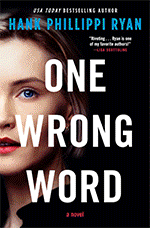
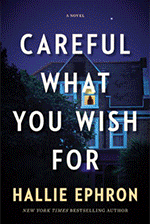
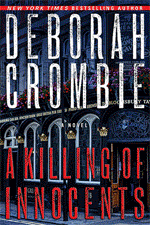

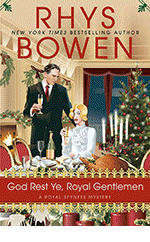
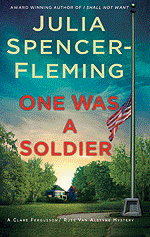
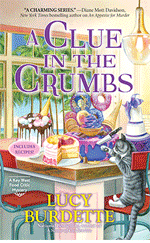
Lisa, congrats on your book and thanks so much for stopping over to help us with our trailers.
ReplyDeleteI'm going to have to save your post until later because I could see writing NOTHING while trying this!
My question--how useful have you found trailers to be in the grand promotional scheme? any tips on getting them out there?
This comment has been removed by the author.
ReplyDeleteLisa, this is a great example of the kind of promotional tool anyone can use - inexpensively - if he or she has clear, easy to understand, step-by-step instructions. So thank you for sharing your expertise! I suspect your information is going to be copied and pasted into a lot of folders today.
ReplyDeleteCooool! Thanks, Lisa!
ReplyDeleteIt's also great to know about your new book.
Brenda
Wow...I can't wait to try this. Thanks. What Lucy said....where are you promoting the trailers?
ReplyDeleteLisa, this is so fantastic! How long did it take you to do the whole thing?
ReplyDeleteAnd yeah, how and where do you lure people into watching them?
ReplyDeleteVery cool, and the finished product looks professional. Best of luck with the new book. Your name goes on my TBR list; I really love that kind of crime fiction, especially with women main characters.
ReplyDeleteMy major in college (unfinished) was Police Science, and my very favorite class was Fingerprinting. It was really a rudimentary science then; we counted ridges and identified patterns and points using linen counters! Can you talk about how you came to be a latent print examiner? I'm 60, so when I was in college there was zero chance of using what I learned; all those jobs went to men, at least in Ohio in the 60's and early 70's. I'd love to hear your story, Lisa.
"I spend every minute of every day feeling a vague sense of guilt over my feeble efforts to get my title out there in this very harsh retail world."
ReplyDeleteLisa, you're singing my song. Thanks for the information and good luck with your efforts!
Great topic! Lisa, you make it sound easy. Your trailer certainly looks professional. I'm curious, and quite ignorant, so please forgive me if this is a lame question, but, are all the photos in the clipart gallery fair game? You mentioned not to use photos we don't have the rights to. I assumed anything found there was okay to use, but wanted to verify.
ReplyDeleteI'll be saving this link, and adding Defensive Wounds to my to-be-read stack.
Thanks, Lisa, the trailer looks great. My husband and I did a flash for my webpage which is also fun (www.deborahcrombie.com) It's not difficult to find free clip art, but the music is a different story. Rick made something to fit the flash with composing software. There are also loops that you can buy but we couldn't find anything that worked exactly the way we wanted. How did you deal with the music?
ReplyDeleteAnd the book looks great--on TBR list!!!!
Thanks so much for posting this step by step guide. Your book trailer looks terrific.
ReplyDeleteThanks for the step by step, Lisa. I did this with one of my books, so I know it has to be simple!
ReplyDeleteI'm also interested in how valuable a tool this actually is. When I was on YouTube I looked at Heather Graham's trailer and it only had a couple of thousand hits. Which depressed me.
Lisa and Tammy, you took the words out of my mouth: I feel so behind on promotion because there's always something more to do! And I just want to crawl under a blanket and read Lisa's new book! (even though I'm still terrified from the first one!)
ReplyDeleteThank you for sharing this, Lisa! I'm not very computer savvy, but I look forward to giving this a try!
ReplyDeleteThanks for reading! I'll try to answer your questions..I'm working from a BlackBerry here so please be patient. The trailer took me about 3 hours altogether to make. I assume any images or music in ClipArt are free for anyone to use...I think it was originally stuff for MS Office customers to use in powerpoint and other business presentations.
ReplyDeleteWhen you click Insert, under Type select Music. It can be fussier than the photos. I posted the trailer on my web site and Facebook...how else to get people to view it, and whether it has any actual effect on sales, I have no idea. I am more than open to suggestions! As far as getting into fingerprinting, it's not hard in that at least 50% of forensic personnel are female these days, especially since so many are civilian employees and not sworn officers. The police department hired me because of my experience at the coroner's office and then learning fingerprints was all schools and on the job training. Hope that helps!
Sorry, I meant to say that there are music files in ClipArt, which I assume are as free to use as the photos. You get to them the same way as you get to the photos, though it will probably be more efficient to change the search to only 'music files'. They do take longer to load when you want to preview them. Best of luck!
ReplyDeleteThanks, Lisa!
ReplyDeleteBrenda Buchanan--you WIN! Send me your address at h ryan at whdh dot com and I will send you Lisa's book!
Tomorow..a truly wonderufl guest. Funniest blog ever. Come see.
Lisa, thanks for the lesson. You make it sound easy. Most of us share your feelings on promotion--how to do more and take advantage of the things we can do ourselves. I've already added your books to my TBR list. Good luck with all of it.
ReplyDeleteLisa, a BIG thank you for posting this How To for creating book trailers. What a great challenge.
ReplyDeleteDo you have any tips on using humor, wild or bizarre images, or conservative ones?
I really enjoy your trailer - thanks for posting the link. Did you experiment first, showing it to friends or colleagues for comment?
Does one compose a trailer on the model of story structure, with a beginning/middle/end, or with a theme? (I don't mean musical theme but I guess that could also apply.) A teaser? Like a TV ad, particularly without a spoiler?
Just brainstorming at this point. This is definitely driving me to look at more book trailers just to get a sense of what I like. Again, thanx verrrry.
Avi, I think humor is always good but it depends on what your book is about. You want to give a sense of the book, what it's about, what its tone is like. I think of it as just like a movie trailer--a brief pitch for the movie's plot and characters (definitely without spoilers). I think my best advice would be to keep it shorter rather than longer--both the individual slides and the overall trailer.
ReplyDeleteHate to be the black sheep of commenters, but a lot of trailers made with Windows Movie Maker look... well, very Windows Movie Maker. It's a simple program that gives simple results. I've seen a lot of trailers made with it that have tacky word splashes and transitions because the creator got Movie-Maker-Happy and it just doesn't look professional.
ReplyDeleteI'd say unless you're real savvy with video, hire someone who is to make your trailer.