LUCY BURDETTE: I was looking at my iPhone the other day and started thinking about the apps on the homepage. Of course, there are some that I downloaded when I saw them and have never used. And then there are those that I use all the time, like mobile apps of twitter and Facebook and mail.
 But I thought wouldn't it be fun to see if we could use our apps as a kind of Rorschach test for our current interests. Two things you can tell for sure about me from this page, I'm obsessed with the weather. And I am obsessed with food in Paris.
But I thought wouldn't it be fun to see if we could use our apps as a kind of Rorschach test for our current interests. Two things you can tell for sure about me from this page, I'm obsessed with the weather. And I am obsessed with food in Paris. And here's one more page. This one shows you how much I have gotten into iPhonography. And more stuff that has to do with traveling—I’m always looking for the perfect travel organization app. (by the way, have you found one?) And of course apps to do with writing. How about you guys? What’s on your screen?
And here's one more page. This one shows you how much I have gotten into iPhonography. And more stuff that has to do with traveling—I’m always looking for the perfect travel organization app. (by the way, have you found one?) And of course apps to do with writing. How about you guys? What’s on your screen?HALLIE EPHRON: What you can tell absolutely and definitively from my apps is that I rarely use my phone. I message and facetime with my kids. Use Google Maps. And I've got all the airlines and Amtrak apps loaded. Yelp in case I need a restaurant. I've got Dragon Dictate because of the blog Lucy posted awhile back saying that it helped her write fast. I used it twice.
What I need right now is an app that will take a selfie of my cell phone screen... and you know what, there isn't one.
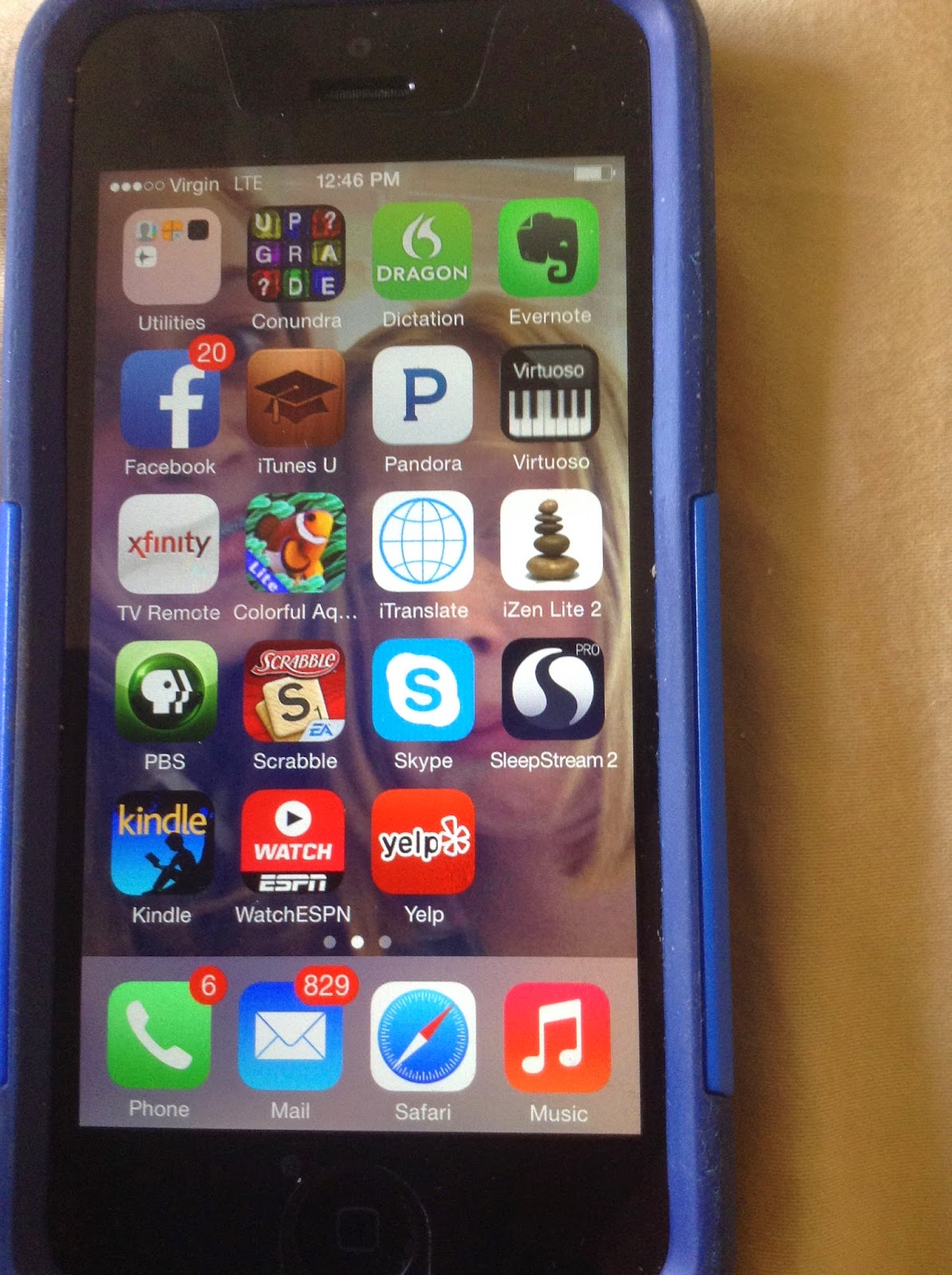 RHYS BOWEN: Apart from the obvious ones like Facebook, Twitter, Kindle and the various airlines I use I seem to have an eclectic mix. At the top of my list is Evernote, which is brilliant for all kinds of note-taking, snagging pages from websites etc. I also have a Zen garden with chimes or birds, an aquarium (different aquariums on my iPhone and iPad--the one on the phone lets me feed my fish, which I like!)
RHYS BOWEN: Apart from the obvious ones like Facebook, Twitter, Kindle and the various airlines I use I seem to have an eclectic mix. At the top of my list is Evernote, which is brilliant for all kinds of note-taking, snagging pages from websites etc. I also have a Zen garden with chimes or birds, an aquarium (different aquariums on my iPhone and iPad--the one on the phone lets me feed my fish, which I like!) I have Scrabble and a addictive game called Wordpops, I have Dragon that I rarely use, Password vault that I've never used, but Apps for tennis tournaments and ESPN--revealing I'm a sports-loving workaholic who calms down by feeding fish and visiting a Zen garden.
LUCY: Rhys, what’s truly frightening about your photo are the 829 messages—yikes!
HANK PHILLIPPI RYAN: Ha. I am so happy it's not just me. Lucy, when you suggested this topic, I thought: great! Then I thought--but HOW am I gonna get a photo of the front of my PHONE? Because I need the phone to take a photo of the phone, so it'd be impossible to...worry worry worrry.
And then I burst out laughing. Get Jonathan's phone. Take a photo with that one. HA.
Although I do think you can take a screen shot, I just don't know how.)
Anyway, I am app-light. I have Scrabble, and flashlight, and Uber, and Audible, and Evernote, and podcast, and Soundhound, and Songify. (Do you know Songify? It makes anything into a song. VERY cool. I have used it a million times, but all on the first day I got it. ) I have Epicurious, and Open Table. I think this shows I am a very practical person who is sometimes interested in recipes , but would rather have a black car take me to a restaurant while I read or listen to music or look for stuff in the dark..
LUCY BURDETTE: I take a screenshot with my assistive touch button, which I discovered accidentally when I dropped the darn phone and my home button QUIT WORKING. Ack! Here's what came up on Google:
Here is how to turn the Assistive Touch feature on, allowing you to use an iPhone, iPad, or iPod touch that has a nonworking Home button:
Open “Settings” and go to “General”, then tap on “Accessibility”
Under “Physical & Motor” tap on “Assistive Touch” and then flip the switch to ON
My home button miraculously resuscitated itself, but I still have this other button. Just In Case.
Now I have to go try Hank’s Songify…
HANK: Ah...bwa ha ha. I don't even understand that. I kind of don't even want to. I am getting Jonathan's phone.
 DEBORAH CROMBIE: Lucy, you just made my eyes glaze over... And I don't even have an iPhone. But now I wonder if I can take a screen shot on my Galaxy? Hmmm. Apps? Oh, geez. I don't just have apps, I have folders of apps. Rick really likes apps so keeps finding them for me. How many do I actually use? Google. (Does that count as a app?) Facebook. Kindle. Weather, astronomy, photo gallery, Evernote. I have Zite and Flipboard but don't use them much.
DEBORAH CROMBIE: Lucy, you just made my eyes glaze over... And I don't even have an iPhone. But now I wonder if I can take a screen shot on my Galaxy? Hmmm. Apps? Oh, geez. I don't just have apps, I have folders of apps. Rick really likes apps so keeps finding them for me. How many do I actually use? Google. (Does that count as a app?) Facebook. Kindle. Weather, astronomy, photo gallery, Evernote. I have Zite and Flipboard but don't use them much. And I have the coolest bird watching app called iBird Pro, but it takes up a lot of storage space. Oh, and I love my music player, which is called Rocket Player. The only games that tempt me are Bejeweled and Words with Friends.
JULIA SPENCER-FLEMING: Okay, I am about to out myself as the Luddite of the group. I don't have a smart phone. We have five people on a family plan, and until very recently, my service only offered an upgrade if EVERYONE got an upgrade - and frankly, I didn't want to pay the $$$ that would entail. Ross and Youngest got Kindle Fire HD 7s for Christmas (there was a great sale on earlier generation HDs in October, when the latest ones came out) and I'm pretty sure hers is already loaded with God-knows what. I helped Ross load apps onto his, which mostly consist of ESPN, CBS SPORTs, apps major league baseball, NFL football and college basketball. Oh, and weather. Yes, we have reached the "weather years."
SUSAN ELIA MACNEAL: Lucy, I can't even make sense of that! I have an iPhone with FreshDirect, our grocery service, so I can add items to my "cart" from the phone when I have a sudden epiphany (Glass cleaner! We NEED glass cleaner!). Also have grub hub for ordering delivery (yes, sushi will magically arrive if you press enough buttons and YOU DON'T HAVE TO SPEAK TO A HUMAN BEING!). Then all the social networking apps, Pandora Radio (although everyone tells me Pandora is "so over" and it's all about Spotify now....), Netflix, and mahjong. Kiddo loves to download games to my phone, so I have ones like "Clumsy Ninja" and "Cake Maker." I could probably live without everything except Google Maps — what a timesaver. Seriously. How did we get around before?







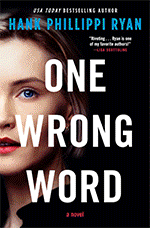
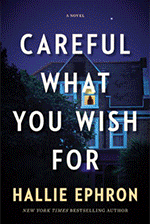
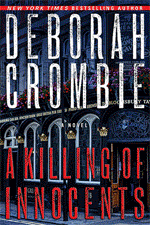

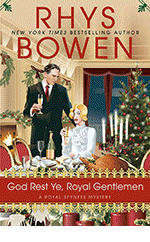
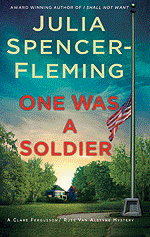
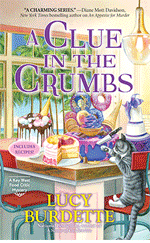
Okay, I have absolutely NO idea what those instructions mean!
ReplyDeleteApps on my phone? Well, I hardly ever use my phone other than texting to my daughters and grandbabies . . .
There are some reading apps on my phone, but I never read on it because the print is way too small.
Everything else came on the phone and I have absolutely no clue as to what they are or what they are supposed to do because I actually use my phone as little as possible . . . .
I have a punch of apps I carried over from my iPod touch, but many more i left behind. And I've downloaded some new ones.
ReplyDeleteI've got Words, Hanging, and Scramble with Friends. I also have Trivia Crack. And seriously, if anyone else wants to play Hanging or Trivia with me, I'd love that.
I also use Facebook and Twitter quite regularly. In fact, that's usually hoe I get on Twitter.
Did you know Domino's has an app? And can you tell I'm a bachelor?
I also found a 30 days app which you can use to track yourself on a 30 days plan on one specific exercise. I think there are some others out there, but it was free. So far, I've been using it for a couple of weeks and I like it.
I need to download some of those Around Me or Yelp apps, but I've never gotten around to it.
Dominoes has an app?? That is too funny
DeleteAmazing. When do you ladies find time to actually write? I'm closer to Julia's camp than anybody else's. I use gmail, maps, and a note app. Once in while facebook or Chrome when I'm out. And the flashlight app comes in handy, especially when I can use it in a scene in a book, which I have! And the Square app to sell books by credit card. But that's all I ever use. I hate texting but will in a pinch. Mostly I use it as a...phone.
ReplyDeleteOh gosh. Me and Julia. No smart phone here. I like building fires, sending smoke signals.
ReplyDeleteI know--How did we et around without the GPS? ANd it's even amazing for walking..my google lady takes me all around every city I visit. How does she KNOW?
ReplyDeletefamily plan for five! The kids have smart phones and we have uneducated phones, with texting. Instead of dating a movie or tv show by wardrobe, hairstyle, and car models, cell phones are the key indicator. Brick? Flip phone? Internet access?
ReplyDeleteWe have an emergency cell in the car. It makes and receives calls. That's it. We have a landline. Everything else is on our computers - two PC's and two laptops!
ReplyDeleteI'm another dumb-phone user - in fact, I just "upgraded" to a slider phone so I can text. When you pay $20 every three months for your phone, it's hard to justify the cost of a smartphone plan. (Grandfathered in on an old Virgin Mobile pay as you go plan that I've had for seven or eight years.)
ReplyDeleteHowever, my Kindle Fire is an app wonderland. There's Feedly, on which I read all of the blogs I follow (Jungle Red Writers in the Must Read folder), Relax Melodies for my own custom sleeping soundtrack (lately it's been River and Thunder with a touch of Campfire), Pinterest, Weatherbug, CalenGoo for all of my Google calendars, Netflix, Timers4Me for my alarm clock, Lose It (which only works if I USE it), the Travel Wisconsin app, some fitness apps that seldom get used, and the games: Blendoku, a color sorting game, a bunch of word games like Moxie, Definitionado, and Game of Words, and some puzzle games.
To do a screenshot on iPhone press the Home (at the bottom of your screen) button and the sleep/wake (on the top or on the side depending on which phone you have) button at the same time. The photo will be in your Photo Stream and Camera Roll.
ReplyDeleteThank you Robin!!
DeleteAdd me to the "stupid phone" club. It lives in my shoulder bag for emergencies and to make contact at conferences. Neither it nor I know how to text and although it came with a camera, it has never worked. All my apps are on my iPad, which only works with WiFi. Hi. Julia.
ReplyDeleteKathy/Kaitlyn
Robin beat me on the instructions on how to take a screenshot on your phone. =)
ReplyDeleteI need to clean up my apps. Weather. Maps. Evernote. I have Netflix and never use it. Games that I don't play any longer. Apps for monitoring Verizon (I used to be able to pay, then we went to that stupid One Bill thing). Bank app. For some stupid reason I have Amazon. PayPal. Just got Square. GroceryIQ to (attempt) to get the hubby to stick to a list when grocery shopping. IMDB for those "where else have we seen that actor?" moments.
I'm still hanging tough on an iPhone 4, but am saving for an upgrade. So sad, I'll lose my unlimited data, but it's time.
Chili's has an app. Everyone has an app! I think there should be a Jungle Red app:-)
ReplyDeleteDebs, can you get your hub on that??
DeleteRobin, that is so simple! Thanks!
ReplyDeleteLast time I was in the airport messing with my apps (nothing else to do) I decided to delete a few. But how?? Had to ask two love young women having drinks beside me. Simple. Something about holding our finger down on them, like SQUASH THEM and they start to tremble. And then... I forgot what then.
Taking a stance as a Luddite: I don't have any kind of smart phone, or cell phone, and I don't text. I e-mail, I facebook, and they take so much time that thank heaven I don't participate in instagram or any other group madness. Don't know what an app is, and don't care. (And of course I don't use that square thing either.)
ReplyDeleteI laugh when I see people walking their dogs while texting or reading their phones. Even worse at the lunch or dinner table. Get a life!
Hallie, when they start to jiggle, tap the little "x."
ReplyDeleteOh, yeah, right. Thanks, Mary!!
ReplyDeleteAnd the REASON I wanted to delete an app I now remember: because the damned airport wifi wouldn't work unless i downloaded an app that I did not want. Really annoying.
Have been reading about people in NYC who deliberately stand still and let clueless people staring at their cell phones walk into them. Talk about raising passive aggression to a high art.
ReplyDelete829 messages horrifies me, too!
ReplyDeleteMy husband still uses a flip phone, but I'm on my second Android smartphone, and love it. What I've recently discovered is that my new Samsung Galaxy Tab4 Nook has the same apps available! This is thrilling to me. Plus, the Tab4 Nook, unlike the Kindle products, can read every kind of book, including Kindles.
My most-used apps: email, Facebook, StockWatcher (market junkie, for the last 35 years), various weather and news apps, and Browser. But recently, I added Voxer, which is a brilliant. My middle daughter is living in Spain right now, and for almost two months she was alone. She bought a travel van and was driving, by herself, from Turkey to Madrid, and I was more than a little freaked out at her lack of communication until we got this app. She sends me a voice message via Voxer every couple of days, so I know she's okay. Voxer also lets you text or send photos, without incurring the international costs you usually have with texting or phone calls.
I also do a lot of car travel, and recently bought a car with Bluetooth. Now I have Nook Audible, and can listen to audiobooks through the car speakers, hands-free. Brilliant. Audible.com can work the same way, but the Nook Audible has better controls.
One other, amazing, app I use a lot is Nest. Our kids bought us a Nest programmable thermostat for Christmas of 2013, and it can be controlled from anywhere. I've turned off the "Away" function when we were half an hour from home, so the house would be warm (or cool) when we got here. But last winter was the best. One night when it was below zero, I used the Nest app--from my BED--to turn the heat up a little bit because it was so cold in our room that I couldn't bear to get out from under the covers!
The other very useful app is called WordLens. You hold your phone over a foreign phrase, and the camera captures the words and translates them. It's brilliant, and I'll download the right languages when I travel to meet my daughter later this year.
Love these Karen--thanks!
DeleteReally? I have FB, Fitbit, Endomondo and a Father Ted soundboard. I got stuff to do people!
ReplyDeleteHere's what my apps say about me: I do social media, like music (Pandora, Shazam, and Radio Paradise), photography (various apps), reading (Kindle app, but I never use it), want to lose weight (Weight Watchers app, which I also never use ... sigh ...), and need a nightlight (MyLight app). :-)
ReplyDeleteI'm pretty app-lite, overall. I need to check out Spotify and Evernote. One of these days.
Lucy, I am staying as far away from your directions as I can. If I attempted to follow them, my phone would never work again. I believe in the rub the phone and make three wishes to fix it in any way.
ReplyDeleteI'm not a huge app user. I have the regular Facebook, Twitter, email, Kindle, and Goodreads. However, I never use my Kindle app, as I prefer to use, well, my Kindle. I do love and use my Dictionary app, primarily for synonyms when my writing is getting repetitive. Youtube is on my phone, but I usually access that site on my laptop. Pandora is on my phone, but I never use it. My thirteen-year-old granddaughter shamed me into adding Instagram, which I thought was on there. I use it on my laptop. Words with Friends is the only game for me on the phone, but the game that gets played the most is Temple Run 2 by my five-year-old granddaughter (She's amazingly good at it).
I used to have Evernote and really liked it. For some reason I don't have it on my new phone, so I'm now downloading it. I used to have Snapchat, too, but I didn't use it. You all have made me realize that I need to do more travel apps, such as Yelp and use my phone's GPS.
Fun topic today!
Another Luddite here! Just a plain pre-paid minutes phone. I use it mainly for travel and emergency purposes. I really don't need a phone that is smarter than I am!
ReplyDeleteBest of all, all the apps I mentioned were free when I got them. The only one that might have a cost now is WordLens. I spotted it as a new app when it free for a limited time.
ReplyDelete