
LOOKING FOR WINNERS!
Celia Fowler, are you there? You were a winner of WHAT YOU SEE!
Email me soon at h ryan at whdh dot com …or we’lI have to award it to someone else..
AND
THE WINNER OF Linda Fairstein's DEVILS BRIDGE IS: Jennifer Gray!
And the winner of Terminal City
is: skkorman
Please contact me a h ryan at whdh dot com with your address by
today, please, or we’ll pick other winners!
This used to just absolutely drive me nuts, let me tell you. Well, it still drives me nuts, but I'm working on my third novel using the writing software Scrivener, and it has made a huge difference.
I used to do a chapter/scene outline in Word. (I still do a bit of that, but not nearly as much, and I use it more for brainstorming than for keeping up with where I am.) So, say for example, I had a scene with Duncan in Chapter 4 of a book, and Duncan doesn't show up again until Chapter 6. In order to keep track of exactly what happened in the last scene so that it synced with the new one, I could either look at my chapter/scene outline (not very accurate because scenes seldom play out exactly the way I've outlined them beforehand) or I could scroll back through pages of text or manuscript trying to find where the heck I was. (Are you cross-eyed?)
Now, the cool thing about Scrivener is this. Let's start with the whole screen. This is your Binder, which is your project, or in our case, your book. (This is To Dwell in Darkness, so don't worry, no spoilers for #17.)
See the outline pane on the left hand side in the photo below?
(This is a snippet from Kincaid/James #17, by the way. I always write in chapter/scenes, but this part can be organized any way you like.) When I mouse over scenes that are already written, or even scenes that I have just outlined on the index cards (see the right hand side of the screen) the little index card synopsis pops up and tells me exactly what was in that scene.
Now, see the little index card at the top right? (It's called the Inspector. I have no idea why.) This is where you put your synopsis, and this is what shows up when you mouse over the left hand side. Once a scene is written, I can change that synopsis to make sure the action matches what actually happened in that scene. This makes it so easy to keep track of the characters and the action! (My index cards always start with the day, time of day, and the viewpoint.)
You can put lots of things in your Binder besides Chapter/Scenes (or however you organize your material. See in the photo below, you can make a place for characters, research, timelines, notes...the possibilities are endless.
You can also put your index cards in a cork board format and rearrange them, and all sorts of other neat things, but that's enough info for now.
Scrivener is a powerful program that can be used for many kinds of projects other than writing novels, so I highly recommend David Hewson's Writing a Novel with Scrivener. This little e-book gave me the courage to dive into Scrivener, and I'm so glad I took the plunge.
(Scrivener was originally designed for Macs but works fine with PCs, too.)
So, dear REDS, what do you think? (Clear as mud?) Would it work for you? It really is so easy once you get the hang of it.
And READERS, when you're reading, do you wonder how writers keep up with what's going on in their stories?








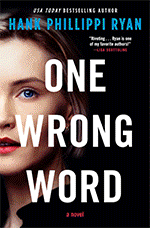
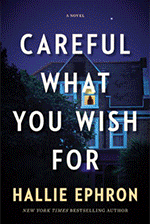
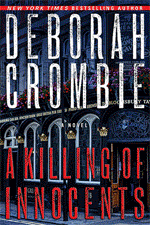

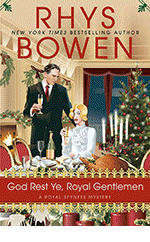
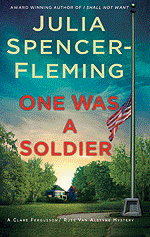
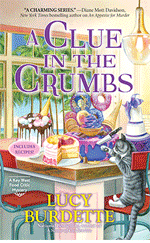
As much as I love reading the books the Jungle Red ladies write, I've never actually wondered how they keep up with what's going on in their stories [until now] . . . but none of the books I've read lately have had glaring continuity errors to make me wonder about it. [I must admit that continuity errors make me a grumpy reader so I guess I'm glad that there are programs like Scrivener that help writers keep track of everything that's going on!]
ReplyDeleteI LOVE Scrivener, and am so glad you discovered it, Debs. I have now written six of my ten books in it and just set up the next one. Which is a snap - just save the last book in the series as the new one, delete all the scenes, change the title, and go. My Series Characters file is right there, as is (especially for the historical series) my Research folder. I'll never go back to the dark side, I mean, Word.
ReplyDeleteTaking on a new technology feels... daunting. Debs, what was the learning curve like?
ReplyDeleteOld fashioned as ever, I keep everything in a looseleaf binder with subject dividers. My chapter outline is to keep track of what is in the chapters already written and a little bit ahead, subject to change, so that is in Word and then printed to put in the "chapter outline" section. I still print my day's work, too, and revise by hand before putting changes in the computer and reprinting. I considered Scrivener but decided to go by the "if it ain't broke, don't fix it" rule. I don't have a laptop, but I can lug a 4" looseleaf anywhere.
ReplyDeleteKathy/Kaitlyn
that's a good question Hallie. this looks so much more civilized than the scraps of notes I have piled everywhere. But how much does the learning slow you down? I know I'm impatient with taking the time to catalog scenes etc...
ReplyDeleteI work off an outline and time frame scribbled on a legal pad. I do have a master list of characters and their physical attributes. 'Tis the gift to be simple, for now.
ReplyDeleteI knew writing was work, but I hadn't thought about how technically difficult! Thanks for this behind-the-scenes info. I'll appreciate each book even more now.
ReplyDeleteLove the blog. That's "work", too.
Debs, I adore Scrivener. I found an old project that I'd written in Word and had a moment of, "Well, now what?" before I picked it up. Will never write a novel in Word again. I don't do most of my newer short stories in Word, either.
ReplyDeleteHave you discovered labels and status stamps yet? Each of my characters gets a different colored label. That way on the Corkboard or in the Outline view (which is built automatically as you create scenes), I can see that one character has had six scenes in a row, so maybe it's time to go back and see what the other one is doing (if they aren't together, which they frequently aren't). The status stamps keep me straight on what needs to be done (when I think of a new scene, I can write the synopsis and stamp it "To Do" or when I'm in the middle of revising, I can mark things First, Second, Third Draft, etc. so I know where I left off).
I keep all of my character sheets and location descriptions in the binder - I drag the sheets to a new project thought instead of Edith's method. I suppose either works. All my cut/unused scenes go there too, so if I think, "Hey, I need that scene bit, right here" it's easy to put back. And the synopsis Index cards make it super easy to find what I'm looking for. Drag and drop is so much better than the hunt-cut-hunt-paste method for moving things around.
No, I am not a paid Scrivener advertiser. =)
To those worried about the learning curve, it's not bad if you tackle one thing at a time. When I started, I just used scene/chapter arrangement and the synopsis. Then I moved to using the Corkboard for arrangement. Then I added in use of character/location sheets. Then labels and status stamps. if you don't try learning everything at once, it's a lot more manageable.
But everyone is different, so "if it ain't broke" is a good option, too.
I didn't find the learning curve onerous, either. I wouldn't advise switching mid-book, but starting a new project isn't that bad. As Mary said, start simple. I also keep a Cut file in the Binder in case I need to put something back in. I use the keywords for my characters.
ReplyDeleteMary, maybe we should have you do a tutorial for us! I didn't know about labels and stamps but I'm going to try them now.
ReplyDeleteAs Edith says, I would switch halfway through a book. But if you start at the beginning of a book (I started using Scrivener with The Sound of Broken Glass) it really is not bad. You can learn the basics, then pick up fun things along the way. When I first bought the software, I watched some YouTube tutorials and thought I'd pull my hair out. Then I discovered David's book--that's why I recommend it so highly.
I don't do many of the things that can be done with Scrivener. You can export a book written entirely in Scrivener directly into Word, but I don't do that. I still just cut and paste finished Scrivener chapters into Word. Rereading and editing each chapter in Word is just part of my process, but if I change anything too drastically, I'll go back and change my synopsis in Scrivener.
Kathy Lynn Emerson, I still print finished Word chapters, edit with a pen, and print them again. So a mixture of the old and the new.
I don't remember how long it took me to learn the basics. Any Scrivener newbies out there with feedback?
Thanks for this -- I've always been curious about Scrivner. I will definitely try it for the next book!
ReplyDeleteScrivener fascinates me. I have a very similar, albeit a bit less sophisticated, program that I use and that I really love. WriteItNow. I found it completely by chance back when Scrivener wasn't yet available for PCs. The screens look exactly like Scrivener screens and it does most of the same stuff. Because it's a "homebrew" program there is not the same sort of support I'm sure Scrivener has, but that's worked okay for me, so far. Eventually though, I will probably move up to Scrivener for the support if nothing else.
ReplyDeleteAnd thanks for this peek into how you work and keep turning out books we all love, Debs!
This is so great, Debs! ANd you are a dreamboat for taking the time to do it! Can you just..come to my house?
ReplyDeleteArgh.
I've had Scrivener on my computer for years, since the first beta version for the PC. It's still almost virginal, though. Nice to know it is so flexible, and has so many features.
ReplyDeleteIt's probably much like Photoshop for visual artists--there's a powerful lot of features, but you don't need to know all of them to make it work for you.
Debs, I'll be at Bouchercon so if you want an impromptu tutorial, be glad to.
ReplyDeleteFYI, exporting to Word is dead easy.You can set up your formatting so you (almost) don't need to touch it. And you don't have to export the entire project; you can export individual scenes or chapters.
Very cool. The interesting thing about seeing how differently you all work is that however you get there, you still all write those terrific books and series that are on my must-read lists as soon as they come out.
ReplyDeleteI have to add thanks to computer guru hubby Rick for giving me a lesson in using Screenspresso last night. Hence the cool bubble boxes and arrows and stuff on the screenshots. (You can see just how technical I am...)
ReplyDeleteI love hearing how different authors navigate the writing process, and Scrivener sounds amazing. Debs, kudos to you for your excellent presentation about Scrivener. I am interested in how authors keep up with characters' previous scenes and actions. Debs, Gemma and Duncan are always perfectly placed.
ReplyDeleteIn learning new approaches to work or study, I remember when I decided to do my Masters in Library Science online back 12 or 13 years ago. It wasn't a given at that time that universities offered their programs online, so I was happy to have that opportunity. But, it also meant learning a whole new way of going to school. I accepted the challenge, and I ended up loving it. So, I'm proof that you can teach an old dog new tricks. I think I'd like to take a look at Scrivener just to challenge myself.
Of course, as Kathy Lynn says, "if it ain't broke, don't fix it" is always a major consideration. And, I do love making lists on Word.
Even though I don't use many of the features, I LOVE writing in Scrivener. The way it lets me organize things works for my brain. It's cool to hear about which features different writers use.
ReplyDeleteMy favorite feature is note cards in bulletin board view -- so I can visually move around scenes and keep track of important plot points -- better than dragging around a huge cork board with me to the cafes where I write!
I ADORE Scrivener. Using it for the first time right now -- for the third novel -- and it's a minor miracle, I swear. It allows me to write my way, pantster-ish, while maintaining some organization. Here's what I'm most loving right now:
ReplyDelete1. When in the midst of a scene, and I can just click the "+" button to quickly add scene/index cards when new scene ideas pop into my head. No messing around (and losing) index cards and Post-Its!
2. I love the metadata and insta-spreadsheet that I can generate, zippity-do-da, voila, there! Since I have multiple POVs this helps me see how the different characters' scenes are flowing and keep track of causality.
Over on the left, I have two main sections: written scenes and scene ideas. Plus files for the characters, research, brainstorming, series ideas (for bigger arcs I may want to explore--sometimes ideas for that pop up out of the blue while I'm writing too).
I'm in love with it. If Scrivener were a man, it would be the perfect boyfriend. :-)
I've been using Scrivener for years and can't imagine writing a book without it!
ReplyDeleteThis comment has been removed by the author.
ReplyDeleteGigi, I'm going to use my corkboard function more. Having figured out things that work really well, I kind of got tunnel vision.
ReplyDeleteMary Sutton, I may take you up on that! And you, too, Lisa Abler!
You can follow Scrivener on Facebook, https://www.facebook.com/scrivenerapp?fref=ts, where they have lots of good info and discussions--I just have to remember to do it!
Lisa, the perfect boyfriend:-) Love it!
Debs, I love Scrivener! A friend pushed me hard to have another go at it. If not for her I'd be very stuck today. Hewson's e-book refines Scrivener to just what you need to get started, and I am still excited that I understand it now.
ReplyDeleteGetting my index cards the right colors is right up there on my list of great accomplishments!
Writing is keeping me sane right now, so... back to writing.
Thank you to my writing group and JRW. Love.
Love to you, too, Reine! And same friend (talking about you, Diane Hale!) just got me to change my colors, too, and I love it--especially my yellow index cards:-)
ReplyDeleteYou two. Debs. You and Diane. I don't know how I would have managed these past few months without you. And now with the right colored index cards, everything is a little better.
ReplyDeleteWe can color the index cards? Coooool. I've gotta check that out.
ReplyDeleteI have to admit I become so engaged in the story, I don't wonder about how it was written. When I reread a book - while waiting for the next one - I wonder how writers address the passage of time and how the decision is made to end a chapter. At 2:00am, I find myself saying 'I'll just finish the chapter', however, I usually stop somewhere in the middle of a chapter an hour later.
ReplyDeleteI've thanked my stars (and Diane, and therefore you) daily for Scrivener--I now use it at home on a PC to stumble through a murder mystery and at work on a Mac to organize research for magazine features. Years ago you could've found me on the floor with a scissors and Scotch tape, reorganizing structure. And then cutting the taped bits and trying yet again. As for the research, I'd wind up with a ream of printout, color-coded with various highlighters and tagged in the margin with an irreverent bastardization of the old roman-numeral outlining system, then have to flip through the entire ream every time I needed to make another point, hunt down a particular quote, bolster a premise. Scrivene shuffles sections effortlessly. Forgives and reverts if you change your mind. Lets you can search an entire project in a single swoop or divide and subdivide, label and color-code to your heart's content. And, Hallie, the learning curve is as gentle as the warp in an old oak floor--you barely notice, cuz you're so glad to be walking on it!
ReplyDeleteScrivener is excellent for nonfiction. You can store urls and other research links in the chapter you're working on. Great for making endnotes, footnotes, and general fact checking. I'm just trying it now with a novel. (I usually use Nisus Writer Pro for fiction and essays) But I love Scrivener's organizational power.
ReplyDeleteMissed this yesterday due to doctor's visits. I've been tempted to try Scrivener, and I think you've decided me, Debs. Just have to finish this book I'm on first.
ReplyDeleteSounds pretty wonderful. I've got half a novel in Word but am pretty flexible (you should see what I use at work). If there's a Bouchercon get-together, can I come? Pretty please?
ReplyDeleteNot a writer of novels myself, but a reader of several people's early drafts. Sounds as though Scrivener's going to stop me having so much fun!
ReplyDeletePhyllis Schafer said...
ReplyDeleteNot a writer of novels myself, but a reader of several people's early drafts. Sounds as though Scrivener's going to stop me having so much fun!
Phyllis - I think you'll get better drafts to read. That should make it all the more fun for you.
Claire
One of the excellent things you can do with Scrivener is create and use collections.
ReplyDeleteIn your example above, you would create a keyword of "Duncan" and apply it to the page whenever Duncan is present, then use the search function on keywords (click the magnifying glass at the left edge of the search box and select "keywords") to search for "Duncan." Click that magnifying glass again, and at the bottom you'll see "Save search as collection." Once that's done, you'll have a collection called "Duncan" above your binder on the left. Now whenever you want to see all the things Duncan has done or said for continuity purposes, you just click on the tab and *poof*!
Also, I highly recommend Aeon Timeline for tracking complex timelines. It syncs with Scrivener, and helps you keep track of every piece of timeline-related data for your book, from character birthdays/anniversaries/etc. to fine-tuning the timing for a heist or murder mystery. Also, if you do NaNoWriMo, you can get a discount on it. :-)