 |
| Barb and Bill in front of his photo |
LUCY BURDETTE: Today I'm excited to welcome Bill Carito to JRW--some of you may recognize him as husband of mystery writer, Barbara Ross. A few years ago, she asked me to suggest something “Key West-y” that she could give Bill as a Christmas present--not so much a thing, as perhaps a class. I had recently finished a terrific class in iPhone photography at The Studios of Key West. She gave it, Bill took it, and the results have been spectacular!
BILL CARITO: Thanks for having me on the Jungle Red Blog to share my journey as an iPhone photographer. I had had several iPhones by 2015, knew they had cameras, and had even occasionally used mine to take a picture of a bottle of wine I wanted to remember. It never dawned on me to use the phone to take photos as I would with my camera. I didn’t think I could get as a good a photo out of the phone as I did out of my digital camera. I showed up for the class on a Saturday morning in January with few expectations.
 |
| Seeking Deeper Water, 2017 |
The teacher was Shirley Drevich. She teaches iPhone Photography at the Fairchild Tropical Botanical Gardens in Coral Gables. Shirley had infinite patience because I swear at least twelve of my fifteen classmates had just bought their iPhones that morning. However, despite spending half the class showing people how to turn on their phones and where to find their camera app, Shirley’s enthusiasm was infectious, and she managed to demonstrate not only the features of the iPhone camera, but several of the camera apps for taking photos and editing apps for turning them into something more than snapshots.
 |
| Ultimate Joy, 2016 |
The app I learned about in the class that I use today for nearly every photo I process is Snapseed, an editing app provided free on the iPhone by Google. What I love about Snapseed are its tools and filters that allow me to edit a photo into something I would be comfortable posting on Instagram in about three minutes. There are so many other editing tools in the app store, but Snapseed remains my editing app of choice.
Shirley taught us primarily the Hipstamatic camera app. The Hipstamatic camera provides a variety of “films” and “lenses” that act as filters on the photo. There are seemingly infinite combinations, and the results are fantastic.
 |
| Hipstamatic Key West, 2015 |
The most important lesson I learned from Shirley was the value of having this little camera in my pocket ready to shoot a quality photo on a moment’s notice. I was hooked.
 |
| Wedding Second Line, 2017 |
Within a few months of leaving Shirley’s class, I was shooting exclusively with my iPhone and was searching to learn more. I began receiving ads from Emil Pakarklis’ iPhone Photography School online, as you do when you begin searching around the internet. Emil’s videos helped me to learn how principles of photography applied to the iPhone. They are invaluable and I return to them time and again for inspiration. Through Emil’s school, I also discovered an international community of iPhone photographers who nurture and support one another.
One of the great features of shooting with the iPhone is how inexpensive the accessories can be. My basic kit includes a holder for the phone that helps to stabilize my shots ($35), a case and lens combo that provides me with additional optical zoom, macro, and wider angle lenses ($35), and a bluetooth shutter release that eliminates camera shake from touching the phone and disguises when I’m shooting ($15). I never went in for the big DSLR cameras, but I could spend more than $85 on filter for my old digital camera.
Over the past two years, I have found my love for black and white street photography, attempting to capture people in those moments when something is revealed when they don’t know others are watching. I maintain one Instagram account @billcarito for those photos and another, @bill.carito.colorphotos for color. I have been fortunate enough to have had photos recognized through various curated portals on Instagram and through international photo contests and juried shows. Most recently, my photo, “Fatigue” was hung in the “Camera USA 2017” juried show at the Naples Art Association in Florida.
 |
| Fatigue, 2015 |
Before starting down the iPhone Photography road, I was writing, trying to create characters who’d jump off the page into people’s imagination. With my iPhone, I am trying to do the same, create images or capture characters that stimulate the imagination. I still think about my latest book project every day, and expect to return to it, but I get great satisfaction from taking my photography walks and returning home to coax an image out of a snapshot that I hope will allow people to see the reason I thought it was important enough to publish or print.






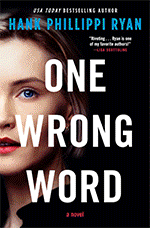
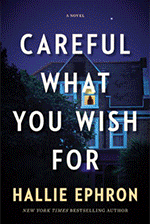
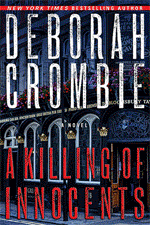

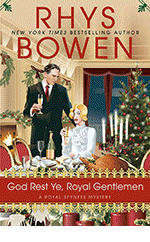
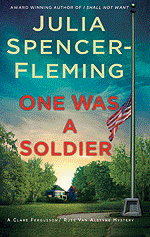
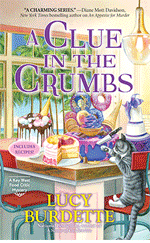
I take pictures with my phone . . . the convenience of being able to do that is awesome.
ReplyDeleteIsn't it great, Joan. No more missing a great shot because I didn't have my camera.
DeleteI take pictures with my phone . . . the convenience of being able to do that is awesome.
ReplyDeleteWow, Bill! I love what you do with your photos!
ReplyDeleteI take some pictures with my phone, and some with a digital SLR. When they first started putting cameras in phones I was annoyed. Why would my phone need a camera? Then, in July 2005, someone bombed the London subways, and the only news footage available in those first hours came from people's phones. I understood how important it was to have a camera with you everywhere.
A few years later, when I worked for a contemporary art gallery, we had an exhibition in which selected artists were challenged to send in new photos every day on the subject or theme of their choice. I liked that idea, so I challenged myself to spend 30 days taking photos of small touches of beauty in the everyday world. I found a quiet pocket of flowers tucked into an urban strip center, a bowl of translucent grapes in a shaft of sunlight, and many other beautiful things all around me.
These days my iPhone is ancient in iPhone years, but perhaps, when I upgrade, I'll look into some of the apps out there, and maybe even take a class!
You should Gigi, the newer iphones have astonishingly good cameras. And some of the editing apps are easy to use. I took the same class Bill did, and though I didn't evolve as well as he did LOL, I learned a ton and my photos are much better as a result.
DeleteI love that challenge.
DeleteSounds like you love photography, Gigi. I think you will love the results you can get from the iPhone. The prints I get are spectacular.
DeleteI now take pictures with my Android phone and don't even attempt art! I'm so glad people like you do, though. Thank you for letting me understand more fully what you do, too. And congrats on all your successes!
ReplyDeleteThanks, Edith. Many of the Apps, Snapseed for instance, are available for Android, too.
DeleteWelcome Bill, and thank you for sharing the frabjous pictures. I went straight to the app store and got Snapseed, looking forward to seeing what it can do.
ReplyDeleteI have the iPhone 6, almost three years old now, but it takes great pictures. When my daughter went to Bordeaux and the Perigord with us a couple of years ago, she hauled along her SLR with a variety of lenses. Guess who got the best pictures! I never carry a camera anymore, just not worth the fuss. I'll be looking for a class like this near me.
You are so right, Ann. I find my pictures are sharper and better exposed on the iPhone with little or no fussing. My photo, "Fatigue," was shot on an iPhone 6 and beautifully printed to 30x30 inches.
DeleteI do close-up flower photography, and still get my best photos from my camera. I do use my iPhone when I'm out and about, but have trouble "lining up the shot" in sunlight.
ReplyDeleteI'm still mourning the loss of Picasa (simple editing). Can you suggest a substitute I can use on my desktop? (crop, red eye, dark/light, shadows).
Great photos of New Orleans!
I still use Picasa - just used a couple minutes ago! How did you lose it?
DeleteOur old desktop with Picasa died, and it's no longer available for new devices.
DeleteThanks, Margaret. You may check out the photos app Google offers through Google Tools. I do all my editing on my phone or iPad, so not thoroughly familiar with desktop editing tools. By the way, have you tried any macro lens attachments for the iPhone for your flower photography?
Deleteno. What are they called and where would I buy them? I saw a kid at a recent FCCincinnati game with a "flip up" corner apparatus that might have been a zoom lens. My Pentax autozoom auto focus camera (not SLR) is light enough for me to carry around my neck all day, so when we travel, it's the camera of choice. Thanks!
DeleteI have to admit I don't use macro lenses as much as I use my 2x zoom, but my classmates at the iPhone Photography School seem to prefer the Olloclip.
Deletethis is so amazing! And it shows, doesn't it, the difference between a snapshot and a true photograph.
ReplyDeleteHow many do you take before you get the one you love?
And I had no idea about the apps! I am off to try them out… Oh, I fear this is going to be addictive.
For us novices … What are some tips? And congratulations on your mad success!
Thanks, Hank. When I started, I was told the rule of thumb was 1 out of 200 shots for Facebook posts, 1 out of 600 for Instagram posts, and 1 out of 1200 for printing. I think that was to emphasize the notion of always picking the best possible shot you can. Tips? Always compose the best shot you can. Always take photos at the highest possible resolution. Don't over edit.
DeleteBill, I have a feeling that it takes more than just a camera(of any kind) to take those beautiful photos- there is artistic talent involved, too! Thanks for sharing yours with us.
ReplyDeleteThere was a time when I never went anywhere without my camera. It became difficult, though, when I started having back problems. When I got my iPhone I started taking pictures again, and I'm really enjoying it. I like to go for walks on my lunch break and take photos of our beautiful downtown area. There's a pond across the street from our building and I enjoy photographing the geese and ducks throughout the year. Now that I know there are iPhone photo classes, I'll on the lookout for one.
DebRo
Thanks, Deborah. You'd be surprised how much the classes helped me develop my eye. I have even learned to "see" a shot in black and white as I take it. Lots of adult ed. schools are offering classes and Youtube offers "how to" videos for using apps and free classes.
DeleteYour photos are great. I especially love the black and white. I inadvertently made a photo b&w recently and loved the results. I just use the editing that is on my phone (I over do it with "chrome") but I am going to try the app you suggested. Thank you.
ReplyDeleteThanks, Denise. I love the black and white, too. If you check out Instagram, there are great photographers using black and white in different ways to produce some remarkable work.
DeleteBill, thank you for sharing your wonderful images! My digital camera died and I've been using my phone camera--but the quality of the photos is not so hot. Now another nudge into examining iPhone territory....Congratulations on your success--well-deserved!
ReplyDeleteOff-topic--thanks for all the wonderful posts yesterday--I only caught up late last night.
Thanks, Flora. Hope you find your way into the iPhone world.
DeleteGorgeous photos! My girl is much better at taking shots than I am. But yours are truly works of art.
ReplyDeleteMary/Liz
Thanks, Mary. Practice, practice, practice, easy to do with the phone in your pocket, and I'm sure your shots will get better.
DeleteThis has been such a fun journey to take with Bill. Thank you, Roberta, for responding to my desperate plea for a Christmas present idea with such a great suggestion.
ReplyDeleteThanks, sweetie.
DeleteThank you for posting this about your photos and your journey, Bill. I'm going to put this article in Evernote for study and shopping reference. I also use an Android phone and find it frustrating although convenient for posting to social media. I prefer shooting with an older Nikon D90 with a zoom lens, but it's bulky to carry everywhere and photos must be manipulated separately on my computer. I'd like to do everything on the phone. Thanks!
ReplyDeleteRhonda Lane
Thank, Rhonda. I saw your first attempt at a Snapseed edit on Facebook. Take a look at their website for tutorials - https://support.google.com/snapseed/?hl=en#topic=6155507. There should be some on Youtube.
DeleteThanks, Bill!
DeleteRhonda
The iPhone has a similar setting. However, if you have any of your contacts on emergency pass through it will sound anyway (I put my daughter on that when she's out late). Did it to me in a movie theater - so embarrassing. And I think if the phone is "awake" it will sound.
DeleteYou could also try "airplane mode" so there's no cellular connection at all.
Mary/Liz
Spectacular works of art, Bill! Thanks for sharing both your photographs and some of the apps you use. I'm downloading them right now :)
ReplyDeleteGood luck, Kim. Look for tutorials on Youtube, and here's a Snapseed support page - https://support.google.com/snapseed/?hl=en#topic=6155507.
DeleteHi Bill!! It was so lovely to meet you in Key West! Your photos are amazing, truly. I especially love the black and white street scenes, and I'm very intrigued by your apps. I take photos every day with my Android phone (about to upgrade to Galaxy S8) so I'm really curious about what editing apps are available for Android--especially as I will be going to London in a month and and I stopped taking what my husband calls my "real" camera years ago.:-)
ReplyDeleteThanks so much for sharing with us today.
Thanks, Deborah. Wasn't that a wonderful dinner with Robert, John, and Barb? Most of the Apps are available for the Android, as well as the iPhone. Have fun in London!
DeleteWe are Android users, but the phone cameras have improved so much! When I was in Europe last year I took over 1,000 in three weeks, all with my Motorola phone, because I had extremely limited luggage space. Most of my photos turned out pretty well, except for long-range subjects. To be honest, my little SLR camera would have had the same trouble, because it would not accept a longer lens, either.
ReplyDeleteMy husband is a professional photographer, and so are many of his friends. They all use their phones now, not exclusively, but very often. Most of them have iPhones, but Steve's is a Motorola identical to mine. He uses a pro version of Photoshop, though.
Hi Karen When I first started, I was amazed to learn professional photographers were using their phones. Some have gone almost exclusively to their phones for their personal work. There is a photoshop app for editing right on the iPhone (although, I edit on my iPad; fat fingers).
DeleteYes, and now with GoPro and drones, there are even more opportunities for using smartphones with cameras.
DeleteJust a note to let you know that Bill's having technical difficulties signing into Google (sound familiar??) We'll try to get these sorted out because he wants to answer your questions and comments!
ReplyDeleteThanks, Roberta. Hope I solved it and these replies are posting?
DeleteThe last time I tried to use my (admittedly old) camera, I found it ate batteries. Like they'd be fresh in the morning and by noon claim to be dead. So I stuck with my iPhone.
ReplyDeleteI don't think I have the patience to take pictures like you do, Bill, whether or not it's via iPhone or an expensive and fancy camera. Your shots are outstanding. I tend to just snap a picture and go, but it works for me.
Thanks, Mark. Believe it or not, many of my street photographs are snap and go shots. Something catches my eye and I shoot. The magic happens in the choosing of which shots to edit and the editing choices.
DeleteSo glad I stopped by today. Welcome to Jungle Reds. Yes, I am learning how to take photos on my iPhone.
ReplyDeleteHowever, I have one question or two. How do you turn off the phone function so you can take photos? I was taking photos when someone called on my iPhone (voice call) so I did not know what to do!
Thanks in advance for your tips!
Diana
Hi Diana. I do not know how or if you can turn off the phone function. My wife will tell you I'm such a phone person, the thought of missing a call, even while shooting photos, would send me into a swivet. Love to know if you find a way.
DeleteMy Android (Galaxy S7) has a Do Not Disturb function. This turns off anything that would make a sound or vibrate including music. All the other functions, including the camera continue to work. I use it whenever I am in an audience or a meeting.
DeleteDavid, that's great! I am going to look at my iPhone functions again and see if there is a Do Not Disturb function.
DeleteThank you!
Hi William, thank you. I am NOT a big fan of voice calls! These poor souls will not be able to understand my deafphia accent - LOL. It's that sometimes I would like to take photos in places where you need to silence your mobile phone.
DeleteI agree with Ingrid that your photos are great!
Duh! It just dawned on me that you can put your iPhone in airplane mode and shoot photos.
DeleteThanks!
DeleteWelcome, Bill! Your photos are amazing, and I've just followed you on Instagram so I can see more! Did the man in the "Fatigue" photo know you were photographing him? How do your subjects generally respond to your interest in them?
ReplyDeleteThanks, Ingrid. I love shooting street photos. One of the best things about shooting with iPhone is the ability to be discreet. Most times, my subjects are unaware, although occasionally I get caught. Only once did I have a person ask me to not take their photo. I'm also very careful and avoid shooting photos of children. My next task is to work learn techniques, and find the courage, to ask strangers to pose for me.
DeleteWow! I never realized what amazing pictures my iPhone can take! Thank you, Bill, for visiting the Reds today and giving me some wonderful information. I was wondering if you could post a picture of the equipment you mentioned you use? Your photos are stunning!
ReplyDeleteThanks, Kathy. Here's a link to the case and lens kit I use, mostly for the additional 2x zoom - https://ztylus.com/collections/dual-optics-kit/products/switch6-for-iphone-7-plus. This is the stabilizer holder - https://www.bhphotovideo.com/bnh/controller/home?A=details&O=&Q=&ap=y&c3api=1876%2C%7Bcreative%7D%2C%7Bkeyword%7D&gclid=EAIaIQobChMIjJ-wtKXI1QIVSSWBCh0ZowDWEAQYASABEgKEdvD_BwE&is=REG&m=Y&sku=1313352. Here is the bluetooth release.
DeleteThank you, Bill!
DeleteIt has taken me forever to remember I have a camera in my phone! I take a lot of photos with it now, when I'm in the mood. My biggest issue is holding the phone still. I get too many blurry shots. At least I can erase them quickly!
ReplyDeleteHi Pat. I know what you mean. I use this stabilizer, https://www.bhphotovideo.com/c/search?Ntt=shoulderpod%20r2&N=0&InitialSearch=yes&sts=ps and this bluetooth release, https://www.amazon.com/gp/product/B00L6C4NZY/ref=oh_aui_detailpage_o00_s00?ie=UTF8&psc=1 to help me keep the camera steady.
DeleteBill, I can see that you began to surmount your technical problems – yay! Can you tell me more about the gadget that you use that allows you to zoom and is also a case? I think I need that!
ReplyDeleteHi Roberta. Not sure which version of the iPhone you have, but here's a link to the one I use - https://ztylus.com/collections/dual-optics-kit/products/switch6-for-iphone-7-plus. Ztylus offers many choices for different iPhones. I've been very happy with their quality, and their price point.
DeleteThis is fantastic! I have never heard of these apps and I love apps on my iPhone and love to use the camera feature. Thanks so much, Bill. Your work is truly wonderful - you get so much depth and emotion in your pictures. I am awed.
ReplyDeleteThanks, Jenn. Have to say I'm having a ball and learning new things all the time. Enjoy the apps.
DeleteShalom JRW. About 6 months ago, I discovered an app (available both on GooglePlay and the AppStore) FreePrints where you can send your digital photos (up to 80 a month) and receive in return 4"x6" prints "free" for a modest shipping charge. I think as a a trial month they waived the shipping charge. They make their money by selling other printing services. My only problem was being careful to send photos that had a 2x3 aspect ratio. One print came out so good that I had it blown up to 12"x18" to give as a gift to the subject of the photo.
ReplyDeleteThat's such a great tip, thanks David! Now how in the heck do we figure out the two by three aspect ratio?
DeleteFor small prints, the Canon Selphy printer makes great quality photos!!
DeleteThanks for the tip, David. I'll check it out. Snapseed, and many other editing apps, allow you to crop your photos in several different aspect ratios including 3:2.
DeleteHi Bill, Enjoyed your post...but I'm late to comment. Some Apple stores have begun offering free photography classes. These classes tend to be very unstructured, so one needs to be prepared with lots of questions. I've been thinking about getting the HiSY remote and after reading your post ordered one. It came yesterday and I'm loving it, BUT it seems to drain my phone's battery very, very fast. Any suggestions for that? Thanks again for the iPhone photography post! --ML
ReplyDeleteHi Missy, Can't say I've experienced the battery draining issue with the remote. Not sure what could be the problem. An instagram friend goes on iPhone walks through her Apple store in London. When we get settled in Portland, I'm going to check to see if they offer the same. - Bill
Delete