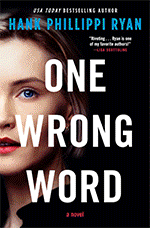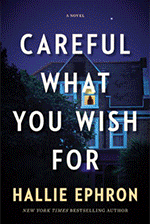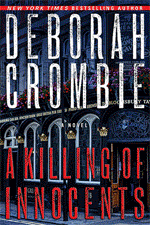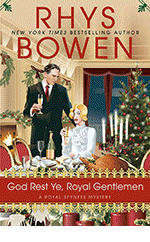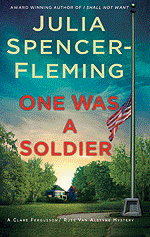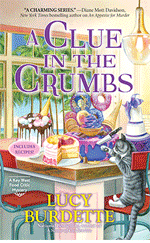|
| Available July 1st!!! |
JENN McKINLAY: Recently, I was having lunch with a couple of author friends. We are all traditionally published but one of us had also ventured into self-publishing. She had written an historical mystery series and sold the first couple but the historical mystery market dried up and the publisher passed on any more books in the series. She was disappointed because she’d had more stories in mind for her character and so decided to write them anyway. This happened to coincide with the rise of e-books and self-publishing so she decided to give it a go. Well, in a few short years she paid off her house and bought another one all with the profit from the mystery series that had been kicked to the curb -- and it’s still going strong.
She is the first to admit that a lot of it was luck and timing and the ability to work quickly and hire good people, copy editors and cover artists, but it was also the first time that she, the content creating author, got the biggest slice of the published book pie. The other author and I were enthralled, like kids listening to a fairy tale at bedtime. The idea of having so much control over your work – wow, just wow!
I mentioned to my author friends that I’d recently gotten the royalties back to my first romantic comedies but I was intimidated by the time and the formatting that would be required to get the books up on Kindle, Nook, Kobo, etc. The self-pubbing author pantomimed typing and hitting send. She gave me a rueful look and said, “Truly, it’s about that hard.” Mind blown.
All this time I thought self-pubbing was so difficult and time consuming that I pretty much disregarded it as not being for me, especially since I didn’t have a backlist of titles whose rights had reverted to me. But since I'd just gotten my rights back, I had to rethink. I mean I had these books, they’d already been professionally edited, why not get them up and out?
Well, the first problem was that I wrote them fifteen years ago during the height of chick lit, you know, back when you actually mailed in a paper copy of your manuscript with a floppy disk. Yes, I know, it’s very 2002. I no longer had the computer I wrote them on or any other trace of them save for the final product of a tangible paperback. I thought about retyping them myself and editing as I went. Yeah, no. I’d rather poke myself in the eye with a hot fork. Luckily, I found a typist who was willing to do it quickly for a couple hundred bucks. Sweet.
Once that was done I was off to find some cover art. Thankfully, the other author friend at lunch with us had self-pubbed a YA novel just to see how it did, and she had a fabulous website that is basically a network of cover artists where you can buy one of their covers exclusively and have it customized to your book for anywhere between $70-120. I went looking at SelfPubBookCovers and, lo and behold, staring out at me from a cover was my redheaded heroine and she was even wearing a yellow dress. Perfection!
Next I got onto Barnes and Nobles and Amazon’s self pubbing platforms and all hell broke loose. Okay, not really, but it was a teensy bit more complicated for me than I would have liked. I soldiered on. Finally, it felt like everything was all set but then the book wasn’t appearing on Barnes and Noble’s site like it was on Amazon’s. Huh. I thought perhaps it just needed time. No, what it needed was for me to click the button that says “Publish”. Seriously, that’s what I had missed. (Insert Homer Simpson “Doh!”here).
I opened the books up for pre-orders and was officially amazed that the book started moving. Now we already covered my dislike of math this week, but let me just say that even with my limited accounting skills, I could see that 70% accrues a heck of a lot faster than the 8% or 12% or 25% I’m used to. Not to be redundant but wow, just wow!
Now I know the world of self-pubbing is rather terrifying. There are unscrupulous people trying to copyright words, page stuff, and all other manner of nefarious misdeeds. Honestly, it feels like the slush piles of old have become sentient beings with really sharp teeth and claws. Gah! And unfortunately, the self-pubbed books that are truly brilliant but can't find a New York publisher because they are beyond the abilities of traditional publishing, get lost amidst all that rabble unless they find a champion.
In truth, I don’t see how a writer can even make a living at indie writing if they don’t already have a name that people know to look for, but I can absolutely see the appeal of self-pubbing in regards to having all the say about your content, your cover, your price point, and so forth. My problem is that while I didn’t mind picking the cover for this book and uploading the book wasn’t as horrific as I feared, mostly, I had to acknowledge that it’s not what I want to be doing with my time. I don’t want to spend my days haggling over art, devising marketing plans, distribution schedules, blog tours, etc. I just want to write. Period.
Will I ever self-publish again? Probably, I’ll put up the other two books when I have a minute. And maybe, if I have an idea that I am thrilled about and no publishers want, I’ll consider going rogue (that sounds more badass than indie, IMHO), but until then I’ll wait and see how TO CATCH A LATTE does and we’ll see.
How about you, Reds and Readers, any interest in self-pubbing, re-releasing old titles, or going rogue?